Errors
Docplanner API responses use conventional HTTP status codes:
- Codes in the 2xx range indicate success.
- Codes in the 4xx range indicate client-side errors (such as invalid input, missing fields, or unavailable resources).
- Codes in the 5xx range indicate server-side errors.
Monitor Docplanner Service Status
You can monitor our service uptime and any incidents via our status page.
HTTP Status Codes
Below is a summary of key HTTP status codes used in the Docplanner API:
| Status Code | Description |
|---|---|
| 200 | Success – The request was processed successfully. |
| 201 | Created – A new resource has been successfully created. |
| 204 | No Content – The request was successful, but there's no content in the response. |
| 400 | Bad Request – The request was malformed or contained invalid data. |
| 401 | Unauthorized – Request failed due to invalid or missing authentication credentials. |
| 403 | Forbidden – Access to the requested resource or action is denied. |
| 404 | Not Found – The requested resource does not exist (possibly deleted). |
| 405 | Method Not Allowed – The HTTP method used is not supported for this endpoint. |
| 409 | Conflict – The request conflicts with the current state of the server (e.g., duplicate resource). |
| 429 | Too Many Requests – Rate limit exceeded. Learn more here. |
| 500/502/503/504 | Server Error – An error occurred on Docplanner's side (should be rare). |
All error responses include a specific Content-Type header:
Content-Type: application/vnd.error+docplanner+json
Custom Error Messages
In real-time booking scenarios, you can configure the booking flow to respond with custom error messages based on synchronous calls (see details here).
When an error response with a code from the 4xx family and the header Content-Type: application/json is returned, the body should contain a specific error_code, as defined in the dictionary provided by Docplanner Integrations Support (contact: integrations@docplanner.com).
Example:
{
"error_code": 1
}
This will result in a customized error message being displayed to the patient during the booking process:
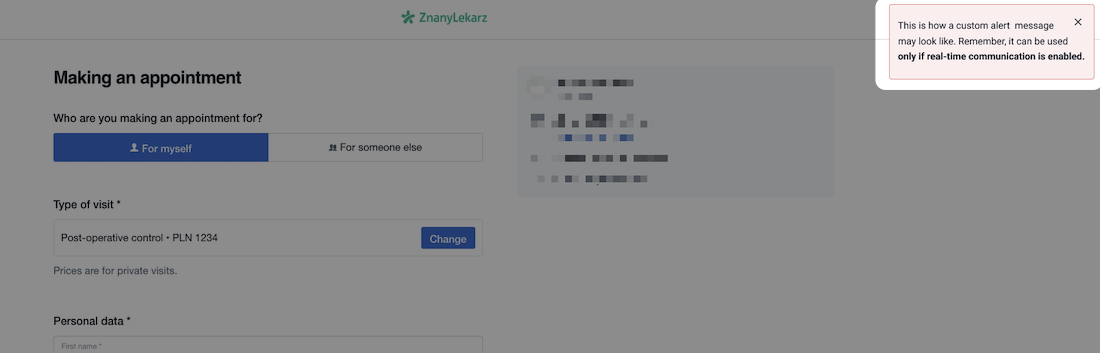
Note: When custom error messaging is used, the booking will not be completed, and the appointment will not be created in Docplanner.