Online Features

To activate online features, doctors must create an agenda dedicated exclusively to virtual visits.
Video consultations can be embedded into partner software and used for appointments booked via the Docplanner marketplace or added directly through the API.

Docplanner provides a comprehensive set of features designed to support doctors in managing everyday practice through online solutions. The main functionalities include:
- Remote Consultation Addresses
- Payments
- Video Consultations
Online Calendars
Our services highlight calendars and filters, enabling patients to easily find specialists offering online services. On the doctor's profile, online calendars are displayed in purple.
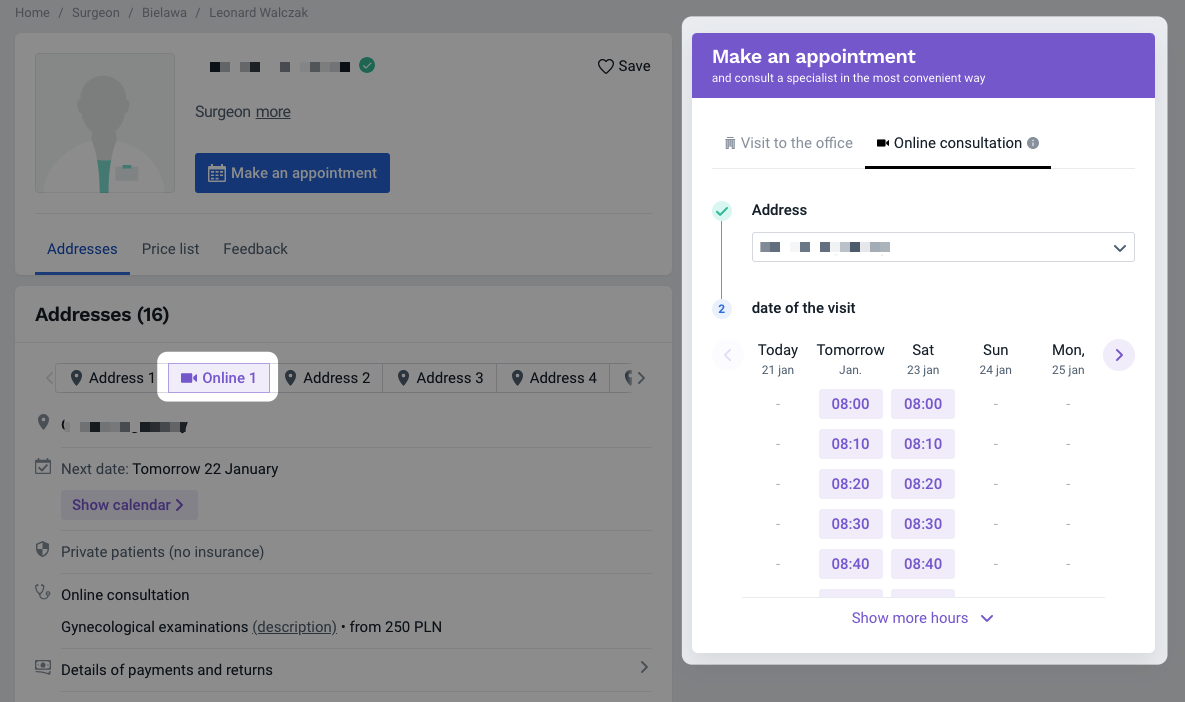
The objective is to facilitate consultations in a secure, remote manner. These improvements are reflected across the service: new calendars appear on doctor profiles, a dedicated search filter helps patients locate providers offering online services, and an exclusive homepage section further improves visibility.
Online addresses can be managed via our API. The addresses shown above function as standard addresses and can be retrieved using the regular GET /addresses API call. To differentiate between addresses dedicated to online consultations and those for traditional visits, we have added a new scope to the GET /addresses endpoint.
To utilize this, append the addresses.online_only filter to your request as shown below:
www.{domain}/api/v3/integration/facilities/{facility_id}/doctors/{doctor_id}/addresses/{address_id}?with=address.online_only
In the response, the API will return the is_online_only parameter as true or false. For example:
{
"_items": [
{
"id": "123",
"name": "Test Hospital",
"post_code": "02-691",
"street": "Obrzezna",
"is_online_only": true,
"_links": {
"doctor": { "href": "/api/v3/integration/facilities/139878/doctors/11", "method": "get" },
"facility": { "href": "/api/v3/integration/facilities/139878", "method": "get" },
"self": { "href": "/api/v3/integration/facilities/139878/doctors/11/addresses/333", "method": "get" },
"services": { "href": "/api/v3/integration/facilities/139878/doctors/11/addresses/333/services", "method": "get" }
}
}
]
}
A corresponding value will also be available on the GET /doctors endpoint when the doctors.addresses scope is used.
When utilizing online calendars, we highly recommend using our unified service called online consultation, available in the services dictionary. This approach ensures doctors benefit from dedicated search filters and improved visibility in listings.
Implementation Guidelines
In the current model, doctors should create a separate calendar dedicated exclusively to online appointments. This design ensures existing mappings between Docplanner and third-party systems remain unaffected. To establish connectivity between the software provider and the new calendar, a second mapping is required. Once configured, two addresses appear under each clinic profile:
- Address 1 → Regular
- Address 2 → Online
Using GET /addresses with the online_only scope allows partners to identify the type of address.
Thus, your integration needs to accommodate the following mapping structure: 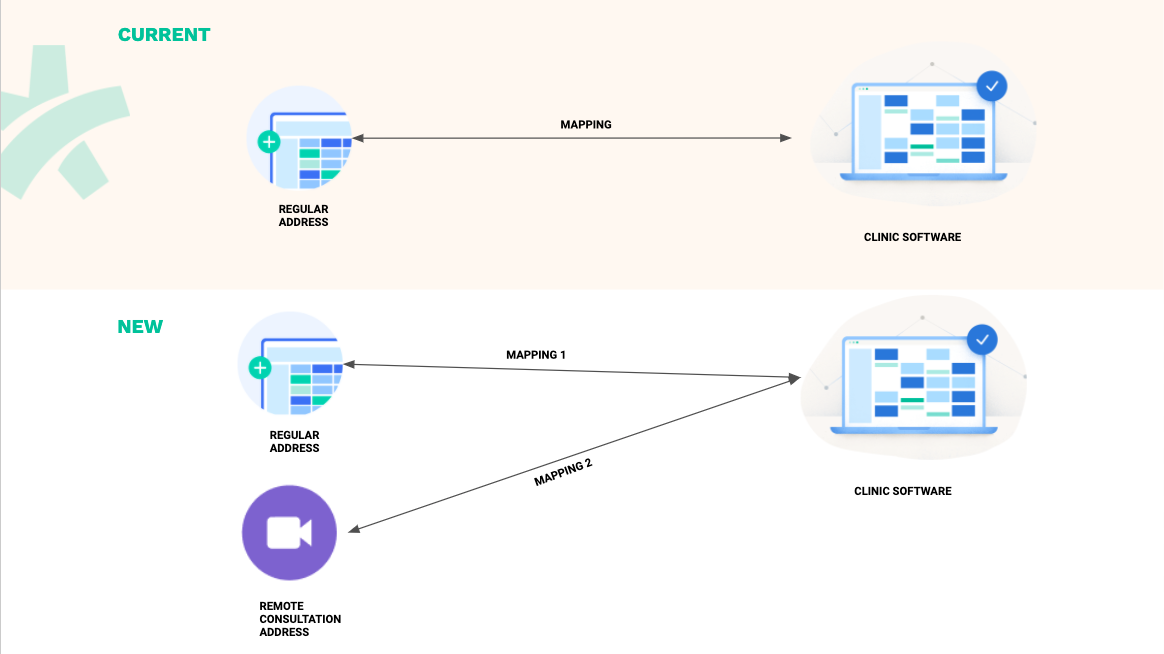
Service identifiers must be mapped individually per address. For example:
Addresses
| Docplanner ID | Address | Partner ID | Address |
|---|---|---|---|
| 123 | Medical Clinic “Test” | 1 | Medical Clinic |
Example mapping of services:
| DP address_service_id | Docplanner service | Partner service_id | Service |
|---|---|---|---|
| 112233 | Regular Visit | 1 | Visit |
| 223344 | Recurring Visit | 2 | Second visit |
| 445566 | USG | 3 | USG |
After enabling the online calendar, the addresses are as follows:
Addresses
| Docplanner ID | Address | Partner ID | Address |
|---|---|---|---|
| 123 | Medical Clinic “Test” | 1 | Medical Clinic |
| 234 | Medical Clinic “Test” online | 2 | Medical Clinic online |
Services for Medical Clinic “Test” (onsite):
| DP address_service_id | Docplanner service | Partner service_id | Service |
|---|---|---|---|
| 112233 | Regular Visit | 1 | Visit |
| 223344 | Recurring Visit | 2 | Second visit |
| 445566 | USG | 3 | USG |
Services for Medical Clinic “Test” online:
| DP address_service_id | Docplanner service | Partner service_id | Service |
|---|---|---|---|
| 112233 | Regular Visit | 1 | Visit |
Summary: The recommended approach is to create a separate schedule dedicated exclusively to online or remote consultations.
If this is not feasible, it is possible to filter visits on the partner system side based on services:
- Slots for physical visits remain on the existing address with established service mappings
- Online visit slots are assigned to the new online address with its dedicated service set.
Payments
To address doctors’ needs for receiving payment at the time of booking, Docplanner enables patients to pay for visits directly through the Docplanner marketplace.
How does it work?
When payments are enabled by the doctor, each patient who completes a booking will be redirected to the payment flow. The patient has a 90-minute window to complete payment. If payment is not received within this timeframe, the booking is cancelled automatically.
Technical workflow:
- Patient completes booking via the Docplanner marketplace
- After booking, a slot-booked request is triggered
- Patient is sent to the payment system, with a 90-minute payment window
- If payment is successful: booking remains confirmed
- If payment is not completed within 90 minutes: the visit is cancelled, and a booking-cancelled event is triggered
All payment processing is managed by Docplanner. Notifications about booking and payment status will be dispatched, containing payment-related information.
API Changes
When the payment feature is activated, an additional field appears in the booking request. See below for an example slot-booked request including the new visit_payment field:
{
"name": "slot-booked",
"data": {
"facility": { /* ... */ },
"doctor": { /* ... */ },
"address": { /* ... */ },
"visit_booking": {
"id": "6263715",
"status": "booked",
//...
"address_service": {
//...
"visit_payment": true
}
//...
}
},
"created_at": "2020-02-26T14:38:32+02:00"
}
To check payment status, the GET /bookings endpoint includes the following fields:
{
"_items": [
{
"id": "2134124",
"status": "booked",
//...
"visit_payment": true,
"visit_payment_status": "new" // Possible values: 'new', 'in_progress', 'successful', 'failed', 'canceled'
}
]
}
The visit_payment information is included automatically in slot-booked requests for all addresses where payments are enabled.
To identify such addresses, use the GET /addresses endpoint with the ?with=visit.payment scope:
https://www.{domain}/api/v3/integration/facilities/{facility_id}/doctors/{doctor_id}/addresses/{address_id}?with=visit.payment
The response:
{
"_items": [
{
"id": "123",
"name": "Test Clinic",
"post_code": "02-002",
"street": "Aleje Jerozolimskie",
"visit_payment": true,
"_links": { /* ... */ }
}
]
}
Payment feature activation should be coordinated by the clinic with the Docplanner Customer Success team.
Implementation Guidelines
Since payment processing is fully managed by Docplanner, your main implementation task is to track the payment status for each booking:
- Mark a visit as paid if:
- 90 minutes have passed and the booking is not cancelled (we recommend a small processing delay)
- The
GET /bookingendpoint indicatesvisit_payment_statusis successful
- Mark a visit as not-paid/cancelled if:
- 90 minutes have passed and the booking is cancelled
- The
GET /bookingendpoint returnsvisit_payment_statusas failed or cancelled
Video Consultations
How does it work?
Docplanner has introduced a feature that enables doctors to conduct remote visits using a secure video communication tool (powered by an external streaming solution). The entire process is managed within the Docplanner platform.
To enable video consultations for integrations, doctors are being migrated to a new calendar interface where this feature can be activated.
Once enabled:
- Both doctor and patient receive the video call URL through standard Docplanner communications (email and SMS)
- The link for the patient becomes available one hour prior to the visit
- Integrated partners will receive the video link in the booking data
- Clicking the link automatically redirects the doctor (after authentication) to the virtual meeting room
- The URL remains stable; if any changes are made (e.g., rescheduling), the redirection is handled by Docplanner, requiring no additional API communication
API Changes
The booking notification (slot-booked) includes a new field videocall_url, containing the meeting link. This information is also available via the GET /booking endpoint.
Example response:
{
"id": "2134124",
"status": "booked",
//...
"videocall_url": "http://url-to-video-call"
}
Implementation Guidelines
For third-party software, the goal is to ensure that doctors or clinics have easy access to their video call room before the visit. We recommend:
- Adding a button or link to visit details and the calendar/agenda view for quick access to the video consultation
- Optionally, providing reminders before the appointment (separate from Docplanner notifications)
- Visually distinguishing video call appointments within your interface
By following these guidelines, you can offer a seamless experience for both medical staff and patients when delivering online consultations through Docplanner.